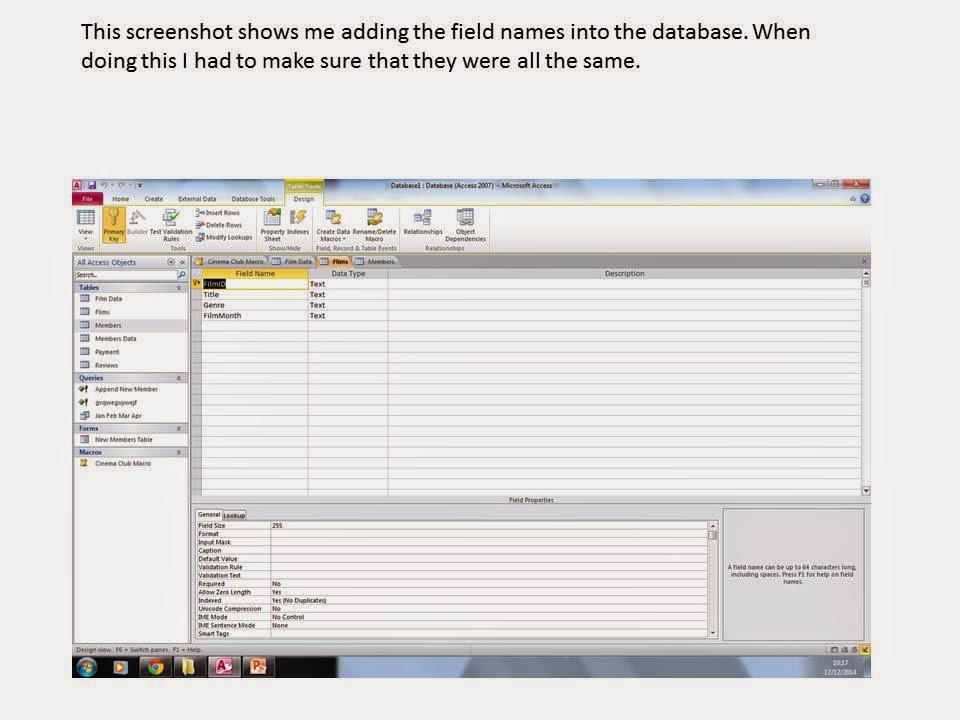The purpose of the database that I designed was to store
information on all members of a cinema club. I also had to be able to register
people when they entered their information unless they were under 15 meaning
they weren't allowed to register.
The database had three tables which included a members
table, films table and a reviews table. All these tables contained information
that was relevant for example the members table would have a list of the
members’ name, address etc.
One of the features that I added to the database was an age
restriction. This made sure that people who were under the age of 15 couldn't register for the club. I did this by running a macro so a warning message would
come up telling them they are unable to register because of their age. I also
added in another feature that didn't allow members to create accounts if they didn't complete all the fields in the form. If they didn't complete the form a
message would show up telling them they had to complete the form in order to
continue.
To improve the database I would add a feature that would
allow me to filter results so I can find them all easily. For example if I was
searching for a certain member it would be easier to find his details by entering
his name into a search bar instead of just scrolling through. Another way I
could improve the database is to add a feature that would you to see when
payments have been made and how much has been paid. It would also be helpful if
you could see who has missed payments as well so you could get in contact with
the user and address the problem.
I think the database is fairly simple but it works and
stores all the information of all the users safely and more effectively than on
paper. It has basic functions but all these functions work properly and allow
all the information to be maintained.